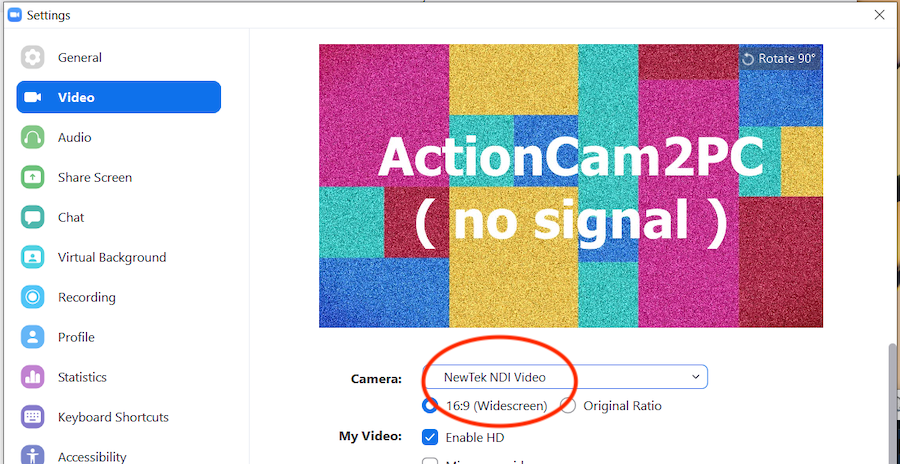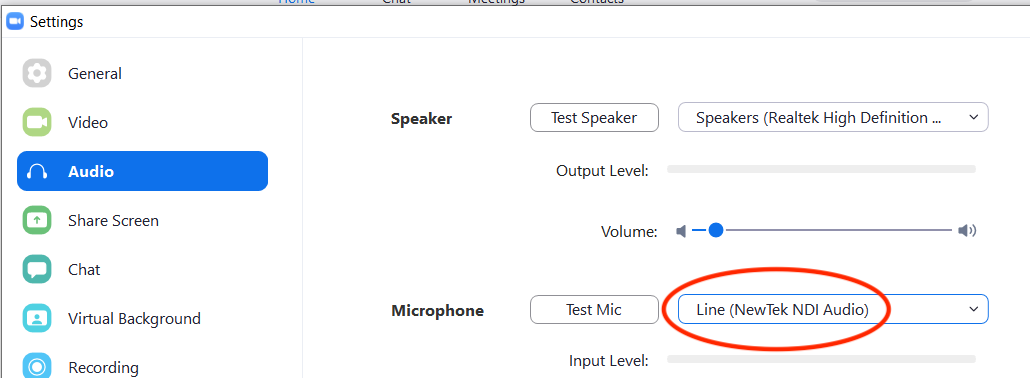8. Zoom, Skype, Chrome
You can use GoPro or Mevo or iPhone with Zoom, Skype, Chrome by ActionCam2PC.
This way allows use video and audio from ActionCam2PC for this apps.
Step 1
Run ActionCam2PC and turn on "NDI on" option and start the app.
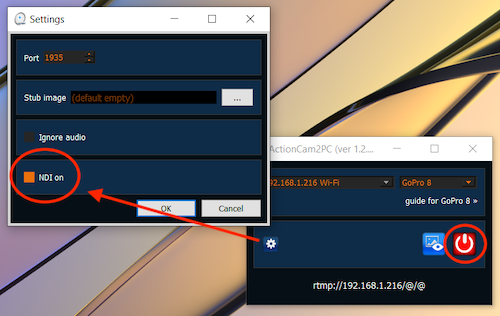
Step 2
Option Virtual Input should be checked as on image below:
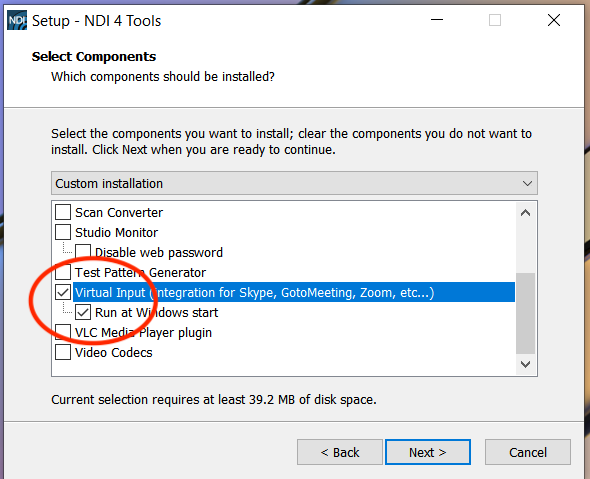
Step 3
After installation of NDI Tools please run "NDI Virtual Input"
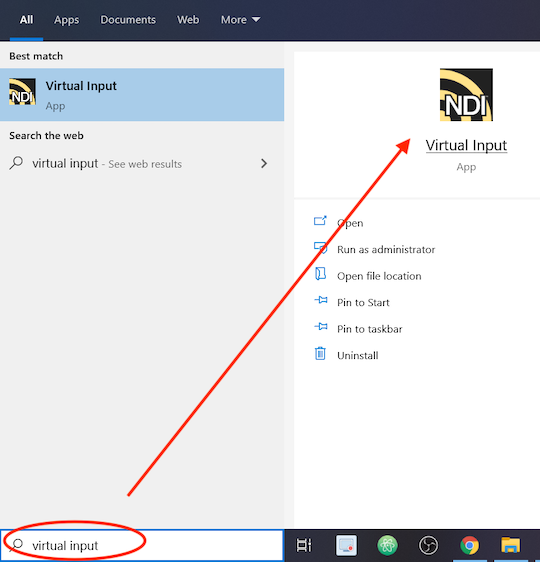
Step 4
After go to tray and select ActionCam2PC for NDI Virtual Input
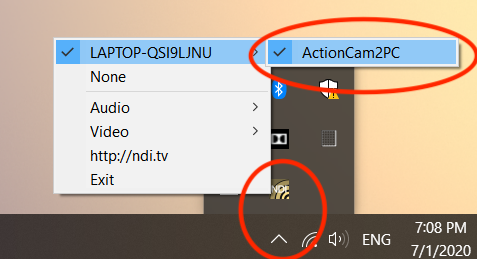
Check result
Open Skype select "NewTek NDI Video" for camera and "NewTek NDI Audio" for audio
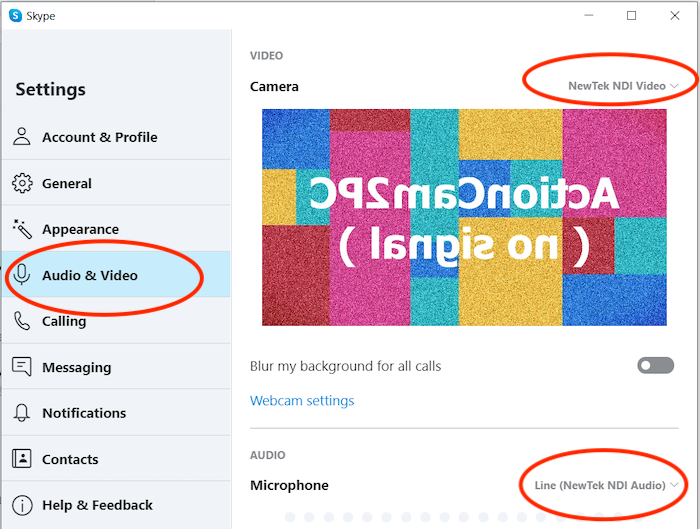
Very similar for Zoom: