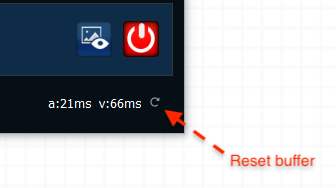10. Low-Latency How to
It's recommendation for got low-latency.
How to calc
We use this schema for calc latency
-
open http://currentmillis.com/
-
capture it and stream by action camera (or OBS)
-
open Preview window in ActionCam2PC
-
make screenshot and calc

example: we calc latency for OBS streaming
OBS recommendations
-
use ultrafast preset for encoding setup
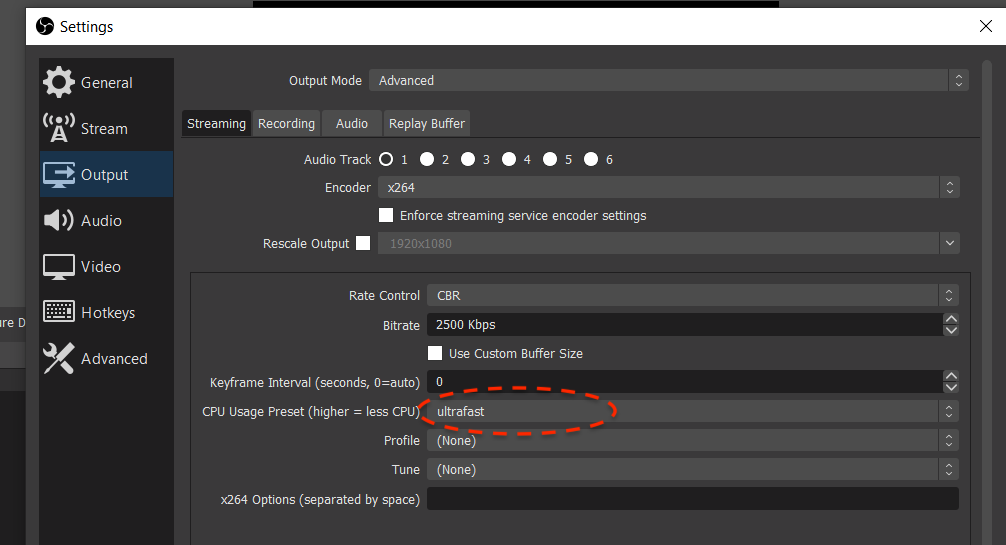
GoPro recommendations
-
disable built-in stabilization
Other recommendations
-
use Wifi 5Ghz if possible for action cam and cable for PC.
-
Reset latency: if you see big latency then please press this button: